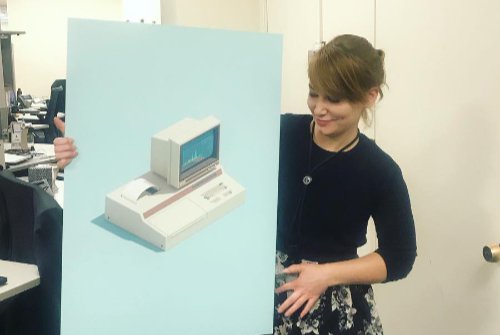Who are you, and what do you do?
My name is Rebecca Williams, and until recently I had worked as a Policy Analyst at the White House Office of Management and Budget's Office of E-Government & Information Technology (aka OFCIO) for 3+ years. The deliverables of this job were tech policy guidance, budget recommendations, and performance metrics for federal agencies and stakeholder engagement to support all of the above. I love technology (hence: tech policy) and used a lot of tools at home, but I wanted to focus this post on what limited tools had been available to me as a federal employee to give folks a snapshot of what it's like to, as my roommate put it, "work while having one hand tied behind your back."
Obligatory disclaimer: This post in no way reflects the views of my former employer and exclusively references publicly available information.
What hardware do you use?
If you have any issues with work/life balance I highly recommend working for the federal government for a bit. Not only is it illegal for you to work too much overtime (see 31 U.S. Code § 1341), but because government records are required (see 44 U.S. Code § 3101), you can only work from your work devices, and this requirement helps you internalize work vs. life very quickly. As a federal employee, I used a Dell Latitude E7470 with a smartcard reader that supports my federally issued Personal Identity Verification (PIV) credentialing card and an iPhone XR. I couldn't download any software on either that is not included in a small pre-authorized list without special permission. I couldn't text or screenshot on the phone. The iPhone was relatively new at OMB with BlackBerry still very much being used when I originally joined in 2015 and it was a treat.
At the office, there were also Dell monitors, docking stations, large presentation monitors w/ styluses (I forget the brand), fax machines, landlines, whiteboards, and notebooks. You can search for how much any agency, including mine, spends on these types of hardware at USAspending.gov and ITdashboard.gov.
And what software?
Now, this is where things get more bleak/interesting. The Dell ran Windows 10 Enterprise and a suite of security and firewall protections. The computer ran a limited set of software (mainly Microsoft Suite, Adobe Acrobat, and whatever comes with Windows), which all run very slowly, and the computer was prone to crashing if you have more than three windows open. It is unclear if this sluggishness was because of the security requirements or the management of them, or if it's because the government is mandated to procure the "lowest price technically acceptable" product (see FAR 15.101-2), probably all of the above, but it was slow and I had to restart it all the time.
I used the Microsoft Suite almost exclusively and in surprising ways. For example, I used or observed Outlook for version control policy consensus (in emails, you'd manually strikeout and color removed text red and added text green), Word for JSON editing, Excel for project management, and PowerPoint for data visualization. PowerPoint filled to the brim with text and misused SmartArt was used for conveying most ideas. This all, when I have a sense of humor about it, reminds me of the artist Tatsuo Horiuchi who creates landscapes in Microsoft Excel. We had a couple of Tableau and Bloomberg Government licenses per office, LexisNexis was included via our Library. Our office had an account with The Noun Project to make our PowerPoints even better.
The network (via VPN) was very slow and by default blocked much of the web (this is special to my agency for security reasons). Sometimes it blocked other agency sites and tools, which actively impedes work. Whenever someone emailed me a link I have to remove appended angle brackets. Often I found myself manually typing URLs because for one reason or another they are not clickable. It was all awful, but there was also zen to it.
For file sharing, I used SharePoint and OMB Max, where only one person who has checked out the file can edit at a time. Usually, it was easier to just email Word files to keep track of who is editing. For maximum telework during the pandemic, we have used Skype for Business and Zoom for Gov. Usually, it's easier to just use a Cisco conference line. A note on "for Gov": I've used software in government and then outside of government (e.g. Concur) that were "for Gov" nightmares, but actually quite lovely elsewhere. There is a shadow world of "for Gov" software not unlike a Jordan Peele film because of the reasons stated above. The big themes with all of this software are that they're limited, slow, require workarounds, and are often not interoperable across agencies; death by a thousand papercuts, Kafka vibes for sure. No one cares if the government Outlook loads slowly. Shining light at the end of the tunnel is that I used GitHub for static Jekyll sites (rebranded in government as Federalist sites), which workflow-wise are the same as "real life," since I make all edits directly in the browser (command line wasn't an option unless I got special permissions).
What would be your dream setup?
I remember having tech culture shock when I first entered the federal government (at another agency which had Macs and the Gmail..), but at the end of the day, I really only needed the Microsoft Suite for tech policy memos even if Google Docs would have been nicer for collaboration. Thus my dream setup isn't about more RAM or even different software, my dream setup would be the same software working as it works at home and it'd be interoperable across agencies.
Sean Boots of the Canadian Digital Service has created isthisblockedinmydepartment.ca to identify a baseline of what is blocked across Candian agencies. I love this project and would love to see it replicated for the U.S. by government or intrepid researchers. If you're interested in conducting this evaluation or just learning more about what the federal government uses, GSA keeps a list of negotiated gov terms of service.