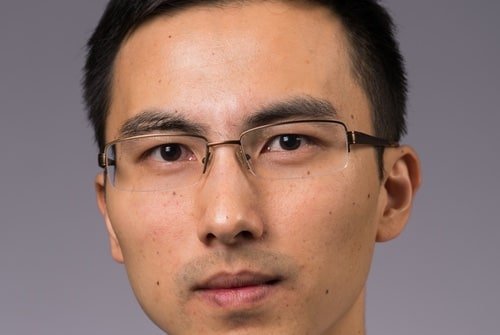Who are you, and what do you do?
I'm a cognitive science professor at UC San Diego where I teach and do research on topics such as human-computer interaction, data science, online learning technologies, and programmer productivity tools. My daily work nowadays involves a lot of text document editing, presentation making, collaborative brainstorming, project management, and occasionally some light coding (where I attempt to write code for an hour and give up in frustration since some hidden environmental dependency changed under my feet from the last time I tried to code).
In addition, I also write articles, make vlog-style videos, and record podcasts for my personal website, http://pgbovine.net/.
What hardware do you use?
I bet you think I'm going to start listing off a bunch of computer specs :) But looking around both my home office and my university office, the most noticeable thing you'll see are whiteboards. I usually have up to four large whiteboards in each office, both ones mounted on the walls and mobile ones on wheels. In total they provide me with around 100 square feet of usable writing space per office, and they are absolutely critical for the kinds of work that I do. It's now 2019, and I haven't yet found a digital technology that can match the versatility, power, and flexibility of whiteboards for creative brainstorming both alone and collaboratively with others.
If you want to go the whiteboard route like me, I recommend to buy as large as you can; I don't think small whiteboards are useful. I prefer melamine whiteboards because they're lighter and cheaper than porcelain or glass ones, and I use Avery Marks-A-Lot brand dry-erase markers on them. To me, one of the greatest strengths of whiteboards is that what you write on them persists so that you and your collaborators can come back to the room later and just stare at what you've written so far, then incrementally add to it. You're literally surrounded by your creative works-in-progress when you walk into the room. No computer or laptop display can ever match that feeling (yet!). Since I usually leave marks on my whiteboards for weeks or even months at a time, they become really hard to erase. That's where whiteboard cleaning spray comes in handy: I like Expo brand sprays and wipes.
OK enough about whiteboards; onto digital hardware now. I mainly work on four different sizes of computers: an iPhone 8 Plus, an iPad with 1st-gen Apple Pencil, a 2015-era 13" MacBook Air laptop, and a 21" or 27" iMac or iMac Pro desktop computer. When Apple announced an updated 13" MacBook Air update this year, I immediately bought a few more of the older 2015-era models as backups, since I heard such bad things about the newer-style laptop keyboards so I didn't want to bother with it. An advantage of having so many MacBook Air backups is that each one comes with a charger, so I can place a charger everywhere I might need it. I know it's a comically underpowered, overpriced, and overly-heavily laptop for 2019, but it's been reliable as heck for me over the past few years, and I value stability above all else right now. Same goes for my iPhone and iPad; since I value stability so much, I always try to stay about two years behind the latest models so that whatever hardware bugs people get up in arms about get fixed by the time I buy a new one. As for my desktop computers throughout my home and office, they're all some variant of iMac or iMac Pro. At some desks I have external Dell monitors for more screen real estate; I highly recommend investing in high-quality large monitors. My favorite right now is the 43" 4K Dell P4317Q monitor.
In terms of keyboard and mouse, I have a Kinesis Advantage ergonomic keyboard and Evoluent VerticalMouse at each desk. They're pricey but definitely worth it. Lastly, I'm not super-picky about office chairs, but I've finally found a model that works for me without any fuss: the Tempur-Pedic TP9000 Mesh Task Chair from Staples; pro-tip: take the armrests off.
Now for some accessories: I give a lot of talks, so I always have two Kensington Wireless Presenters with spare batteries in my backpack. I also have two Monoprice Mini DisplayPort 1.2a to HDMI, DVI, and VGA dongles to connect my MacBook Air to projectors of various formats. Note a recurring theme here -- I usually have redundant backups of all my hardware :)
For Skype calls and podcast recordings, I use the Logitech C920 webcam and either a Blue Yeti or Audio-Technica ATR2100 mic. Both are excellent mics for around $100. I also recommend getting a cheap foam windscreen cover for each mic to make your voice sound better.
And what software?
I try to use as little software as possible. I've been computing for most of my life now, and I've seen software come and go, come and go, and with every wave of change comes a ton of annoyance in reconfiguring my work setup. I'd say the central piece of software I use is Dropbox, which syncs subsets of my entire filesystem across all of my computing devices: iPhone, iPad, laptops, and desktops. I can use the Dropbox app to directly edit text files on-the-go on my iPhone and iPad, as well as queue up PDFs to read. In terms of iOS apps, I use PDF Expert, which is a great PDF reader and annotator (using Apple Pencil), Notability as a virtual whiteboard (again with Apple Pencil), Google Docs for document editing, Google Calendar, and Gmail. I don't have any social media apps installed on my mobile devices, turn all app notifications off, and also don't use any real-time chat apps like Slack. Email is the only way to reach me, which keeps me at only one unified firehose of incoming work requests rather than having to juggle multiple incoming streams.
On my laptop and desktop computers, I just have a Chrome web browser and terminal window open most of the time (I like iTerm2 for macOS). The app that I use the most within the terminal is Vim for text and code editing. I also really like Camtasia for recording and editing screencast demos. Not much else interesting to include here, just the usual boring stuff like Microsoft Office and Skype. I try to be a software minimalist. macOS has gotten less and less stable over the years, so I basically expect for any of my computers to fail and need to be reformatted at any time (usually at the most inconvenient time right before a work deadline). So I try to have a software setup that makes it so that I don't skip a beat if a computer fails. I usually have at least 4 running computers with the same software setup, all my files are in Dropbox, and I can quickly reinstall the few pieces of critical software on a newly-reformatted one within a few hours.
What would be your dream setup?
More hardware redundancy and less software to manage :) I'm actually getting there, I think. I can basically access my files and cloud documents wherever I go now on whatever device I happen to have handy. I think that if you can judiciously cut through all of the noise that's modern computing hardware and software, it's possible to find a really elegant subset that fits your needs well and just stick to it. My dream setup is not to think about the hardware or software at all; it's just to be able to pick up whatever I need whenever I need it and get what I need to do done without tools getting in my way. I think my current setup is approaching my ideal since I haven't had to change it for the past five years or so. Let's see what happens in the coming years!