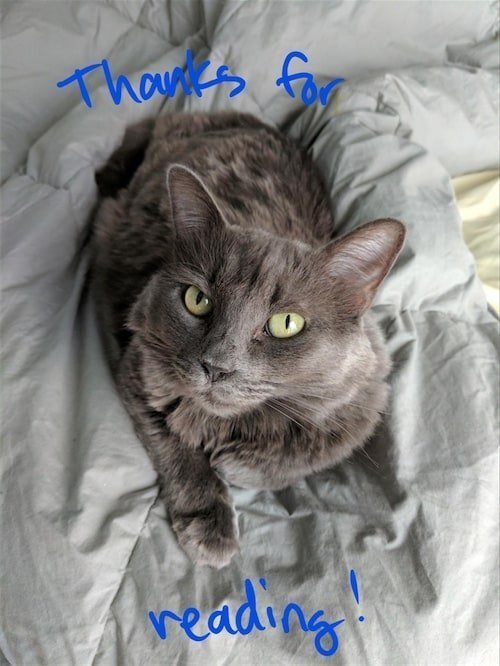Who are you, and what do you do?
My name is Nikki. I'm a product manager and product strategist, which seems to mean that I spend most of my time talking to people.
I'm currently at 18F, a digital services consultancy that works with federal agencies to successfully deliver efficient, easy-to-use digital services. I bounce between coaching agency staff on product management, management and organization consulting, and building software -- whatever it takes to get my clients unstuck. At my last job, I was a PM at Microsoft, where I worked on Windows Ink. I also own a lot of Microsoft peripherals, because I had a sweet employee discount when I worked there.
I also do academic research, mostly focused on self-tracking. Because I'm a nerd.
Sometimes I write essays and build web things. Other times I play video games.
I'm sorry this is so many words. If you tweet at me I'll send you a cat picture to apologize.
What hardware do you use?
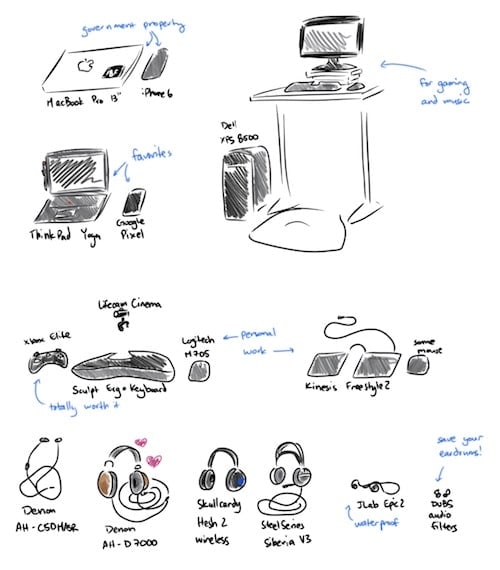
Computers
At work I use a 13" MacBook Pro (pre Touch Bar) and iPhone 6. They have a certain amount of techie cred, but I resent both of these devices, and many of my coworkers have heard a variety of rants about the core interaction models of iOS and OS X. I love the virtual desktops functionality in OS X, but that's basically the only design choice I prefer to Windows.
We also have a bunch of Thunderbolt displays in our office. They're nice for extra real estate and the integrated cameras in the display are better positioned for video calls.
In my personal life, I spend most of my time on my Lenovo ThinkPad Yoga. The pen that came with this computer isn't great, so I scavenged a pen from an old X220T -- it's a better size for my hands and actually has an eraser on it. Of course, there's no integrated storage for it, so I also acquired a Surface Pen Loop and stuck it on the side of my laptop. Whatever works, right?
I also have a desktop (a Dell XPS 8500), which I mostly use for gaming and listening to music. It's not particularly noteworthy in any direction.
My main phone is my Google Pixel, which I have been really impressed with. The camera is excellent, the fingerprint reader has been integrated brilliantly, and it's survived an embarrassing number of falls with only superficial damage.
Keyboards & mice
At work I use a Kinesis Freestyle2 keyboard and the most normal looking ergonomic mouse that was in the GSA catalog.
At home I use a Microsoft Sculpt Ergonomic Keyboard and a Logitech M705 mouse.
Audio & video
My desktop is where my Denon AH-D7000s live, because it has an actual dedicated sound card. I received these headphones as a college graduation present, and I have gotten massive mileage out of them. They're by far my favorite.
When I'm lounging on the couch, I'll grab my SteelSeries Siberia V3 headphones. I don't worry about dropping them, banging them up, tweaking the cords, or spilling water on them, and they don't need an amp or sound card.
I almost always have my Denon AH-C50MASR earbuds with me when I leave the house. They're also my go-to for hopping on video calls or listening to music at work. Sometimes I'll grab my G-Cord earbuds if I need to jump on a call quickly, but they aren't great for listening to music. I also keep a pair of Windows branded Skullcandy Hesh 2 Wireless Headphones in my locker at work. They were our ship gift when Windows 10 launched, which sparked a series of rumors that we were all going to get moved from personal offices to an open work space.
I also get good mileage out of my JLab Epic2 wireless sport earbuds (for the gym) and my DUBS earplugs (for concerts and riding on BART).
Most video calls happen on my laptops, which have integrated webcams, but I also have a Lifecam Cinema on my desktop, just in case.
I, uh, seem to own a lot of headphones. I need to think about this.
Gaming
I snagged an Xbox Elite controller as a goodbye to Microsoft. It's fantastic, and I have no regrets about buying it. I also have a handful of standard Xbox One controllers for co-op gaming sessions with friends. They come in handy when I persuade people to have an office game night.
Pretty all of my gaming is on my PC, but I also have a New Nintendo 3DS XL, which is particularly great for travel. It is also by far the worst named product I have ever owned. Seriously Nintendo, what gives?
And what software?
Work
My job is all about communication, so I spend most of my time in Slack and the G Suite. Google Docs, Sheets, and Slides are all excellent collaboration tools, and I've learned how to make Google Slides about 75% as good as PowerPoint (the animations library and drawing tools are still far inferior, but the real-time collaboration almost makes up for it). Every now and then I'll download something into Microsoft Word or PowerPoint to share with a client. I don't usually do this because all of our branded templates document and slide templates are Google-first.
I also spend a fair amount of time whiteboarding and sticky noting in Mural. Their UX design isn't great, but their core value proposition is unmatched.
Video calls are a daily challenge. The Mac audio and video stack doesn't play well with Google Chrome and Hangouts, so I (like many of my coworkers) have a private appear.in room as a backup. We also use Zoom for organization-wide and team meetings and Adobe Connect when we're meeting with clients who can't access our other video calling tools. Federal and state agency software policies vary a lot, and it's important to have a lot of backup options so that we can still talk to them face-to-face. It's still better than traveling every week, though. I did that for a while and it really started to mess with my head.
All of our code goes on GitHub. Open source software and transparency are one of 18F's core values, and GitHub makes it really easy for us to live that value without disrupting our core workflows. I don't usually write code at work, but I occasionally have reason to crack open Sublime Text.
Task management mostly happens in Trello, although my experience is that people are pretty bad at checking task boards regularly unless the team has a strict stand up process. GitHub Issues really seem to be the most reliable thing besides people individually writing down and remembering their own tasks.
Research
My research team mostly uses Google Docs and Google Sheets to process data. We've also used Saturate for qualitative coding, which makes it really easy to divide work across many coders.
Our data collection usually depends on survey tools (our latest project used Google Forms) or custom built software.
Final papers are pretty much always written in Microsoft Word, because that's what conferences have standardized around. We've also gotten in the habit of publishing plain language writeups of our research on Medium. I'm not sure anybody reads them, but they're available. We tried.
Side projects
I can barely function without music. I pretty much always have Google Play Music running in the background while I work. They won my loyalty by offering me a forever discount, which is a pretty good incentive.
Plumbago is great for sketching out concepts, outlining essays, and thinking through things. Basically anything you would do with a paper notebook. I also use the Windows Ink Sketchpad as a scratch pad to work through problems and make quick doodles and diagrams. It also makes me feel good about myself, because it was one of the features I pitched, designed, and shipped. And it's actually useful!
Once I'm done outlining, I mostly write my essays directly in Medium's text editor. Nothing fancy there. I get all the images for my essays on Flickr (searching across Creative Commons licensed images, of course).
When I'm coding, I generally use Sublime Text (I even paid for a license!) and LiveReload. Most of my stuff is just simple HMTL/CSS/JavaScript, with jQuery to make DOM object manipulation less annoying. On the occasions when I do write backend code, I use Ruby on Rails and deploy my apps using Heroku. And of course, I keep everything on GitHub like a good tech worker should.
Sometimes I draw. I haven't found an art program that I really love yet, but Autodesk SketchBook is all right. I wish their pen and touch interaction model was handled better, and don't love the brush options they offer. Bamboo Paper and Bamboo Page (both by Wacom) have some really nice inking effects, especially their watercolor markers, but the apps are too limited for really good drawing. I'm considering trying to learn how to make Photoshop do what I want, but it's more likely that I'll just keep bouncing back to physical media. A sketchbook, pencil, and set of Copic sketching grays already gets me just about everything I want.
Gaming
Almost all of my PC games are managed via Steam.
When I stream, I use OBS Studio to capture and stream to Twitch. I'm not a very dedicated streamer, so I don't need any other plugins.
What would be your dream setup?
I would love to use a Surface Pro at work. In my time at Microsoft I used a Surface Pro 3, Surface Pro 4, and Surface Book, and they were all excellent devices for the type of work I do.
They're lightweight, which was great when I was constantly running between meetings, and would be great now that I travel a lot. Having a pen would be killer for quickly explaining things to partners, especially when I'm on site in their offices (not all of them have whiteboards readily available). Having a touch display would be nice, too. I didn't need a mouse when I was using Surface devices because I didn't have to use the trackpad (which is rough on my wrist) for everything.
I'd love to have better collaborative whiteboarding and drawing software. People spend so much time describing in words what can be communicated much more quickly in sketches. I mostly work with folks who aren't in the same place as me, so we can't just grab a whiteboard and share ideas, which is really frustrating. If I had to guess, I'd say that the OneNote team is going to be the first to launch a really great solution to this problem.