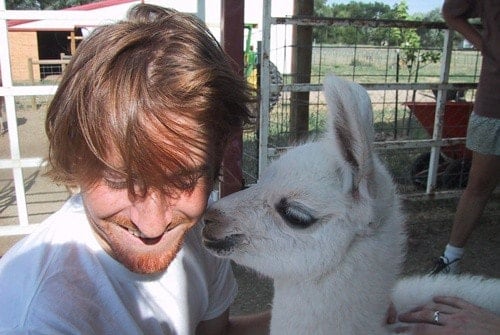Who are you, and what do you do?
My name is Justin Frankel. I have programmed for fun since I was a kid, and for fun and work since I quit college. I've made software including Winamp (I wrote Winamp originally because I wanted to listen to music), and now I primarily work on REAPER (digital audio workstation software, which I started making because I wanted to record music).
What hardware do you use?
At home my main computer is a Lian Li aluminum case with a Corsair high efficiency power supply, an Asus P5Q Pro Turbo motherboard with a Q9500 CPU, 8GB RAM, Nvidia 8800GTX, and a 1TB disk. I got a $300 2560x1440 27" IPS monitor off of eBay recently (after reading this post by Jeff Atwood), which is completely fantastic.
At the office I have a 24" iMac, with a 2.93GHz C2D and 4GB RAM.
I prefer to type on the original (circa 1998) PS2 Microsoft Natural Keyboard (not the Elite! The Elite's arrow keys are not inverted-T, and it is unusable). I have three of these, but it is a shame that newer computers do not have PS2 ports.
When I travel I use a 13" Sony Z series laptop, which I have had since early 2011. It has a 1920x1080 screen, which is fantastic for a 13" laptop, but the screen is a touch lacking on brightness, and the battery life isn't great. It is very light, though, at 3 pounds, and is quite fast (it is a dual core i7 with Turbo Boost, and uses a couple of SSDs in RAID-0). Honestly though, my wife's C2D MacBook Air really wins overall -- it feels more solid and the battery life is substantially better.
In addition to those machines, I also have an iMac G5 for PPC testing, and an older C2D ThinkPad X60 which has a bunch of OSes installed.
We use a couple of i7 Mac Minis for build servers -- they are plenty fast for building on both Windows and OS X, but use around 7 watts each when idle. I have two ReadyNAS Pro, each with around 4TB of storage, in two different places (home + office). These keep all of my personal audio recordings (around 2TB last I checked), pictures, and also backups of everything. They run nightly backups of our various web servers, too.
Finally, I end up doing a good deal of busy work on my iPhone 4S -- using the mail client to move messages between IMAP accounts is pretty effective for delegating work. The calendar app is the only calendar I'll use, too.
And what software?
Operating Systems:
I use Windows 7 and OS X 10.6 most of the time.
I generally prefer to use Windows, and my practice for running things is to hit the start button on the keyboard, and type things that I will expect to find in the start menu. I also use Start+R, then type "cmd" to launch a command prompt, "ssh <host>" to run PuTTY (which I have in my path named as ssh.exe, etc), or just a URL.
On OS X I tend to use Terminal.app for as much as possible, and run native applications via Spotlight (Cmd+Space).
Development tools:
Git is completely awesome and at this point I'd be lost without it. MSysGit on Windows is also quite nice in that it comes with a ton of standard gnu tools which are nice to have.
I usually use the Visual C++ 6 IDE (circa 1998), which is not perfect but also only occasionally gets in my way. Sometimes when I find myself missing a particular feature in the editor, I'll open the file in vim. Occasionally I need to fire up Visual C++ 2005 for 64 bit stuff, too. The use of these older/ancient compilers is mitigated by using them along with the Intel C Compiler for release builds.
For Windows development, a completely awesome tool is ClipX, which is a free clipboard manager written by my friend Francis Gastellu, however he still has not fixed the Windows User Object leak that occurs when you open the paste menu (*cough* Francis ahem *cough*). It's great if you're wanting to copy various symbols or expressions for later pasting.
On OS X I'll do most of my editing in vim, but use XCode 3 for compiling and editing projects. I haven't moved to XCode 4 yet, as I find the UI difficult to use and it does not seem to be capable of targeting OS X 10.4.
A lot of helper scripts get written in PHP or Perl, or sometimes just normal shell scripts.
Communications:
We do most of our team communication via IRC. I use mIRC on Windows, X-Chat Aqua on OS X, or Colloquy on the iPhone, combined with an unreleased logging caching proxy which allows using multiple clients on multiple devices, keeping all in synchronization.
Pidgin or iChat (if on OS X) for those occasional AIM communications (down to about three people who use AIM still).
Thunderbird for email.
Other applications:
I'll use GIMP for many image editing tasks (for me, this usually is just making test images for themes, or making small tweaks to existing images). I prefer Photoshop but find it to be ridiculously overpriced, and I am terrible with either of them anyway and will let the professionals make things. PNGCrush is a good tool, I usually use it to expand PNGs to be uncompressed, using "pngcrush -f 0 -m 1 -l 0 -force".
For recording I use REAPER (naturally).
As much as it pains me I use QuickBooks 2007 for bookkeeping. It is awful, so I installed it on a Windows XP virtual machine some years ago, used with Virtual Box.
Steam: I don't play very many games but Steam really makes it easy to buy/install games without having to have physical discs or worry about copy protection being installed.
What would be your dream setup?
In 2007 we bought a top of the line, dual quad-core Xeon workstation. It was very helpful for testing REAPER on a system with 8 cores, and was a nice computer, but it was loud and used something ridiculous like 270 watts even when idle. I felt like ashamed to turn the thing on.
Having had that experience, and also having paid many electricity bills, I'd say my ideal system would be a quad core i7 with at least 8GB RAM, a nice keyboard, a big high resolution monitor, a video card good enough for Call of Duty: World at War, 256GB SSD, and with the total idle power consumption (including monitor) under 80 watts.